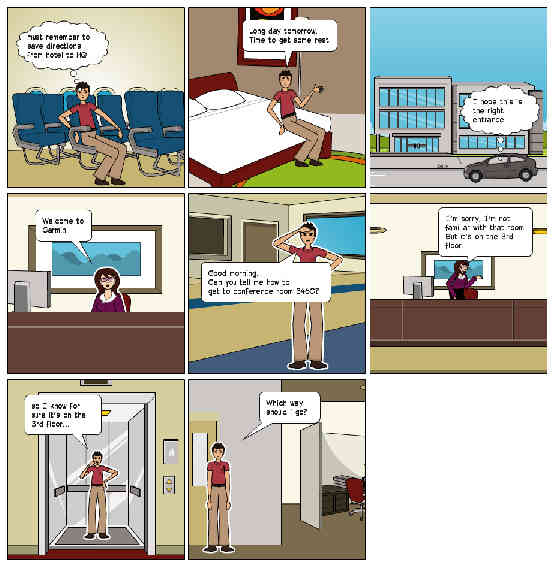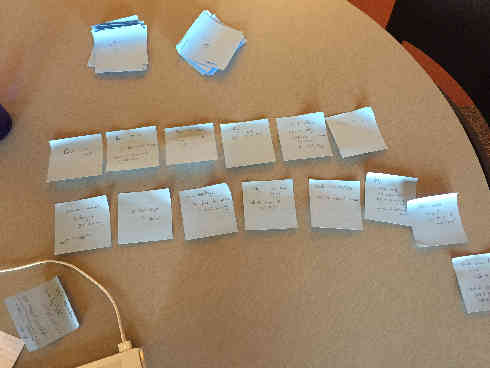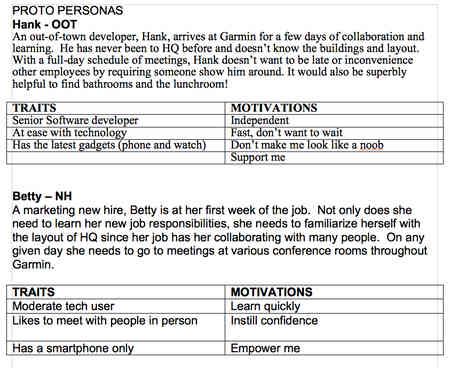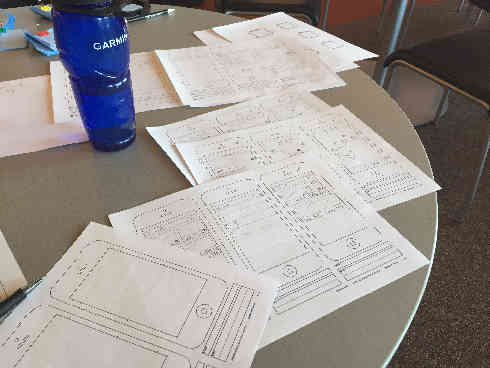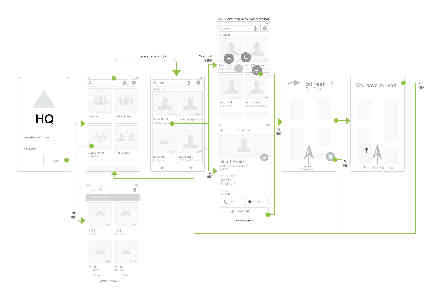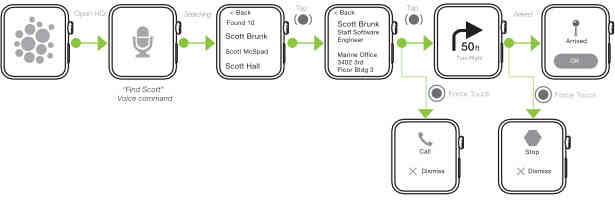Since wayfinding HQ was a big pain point of my visits, my initial goal was to talk with my coworkers to determine if this pain was a common issue. Through semi-structured interviews, I found that not only is wayfinding a pain point for all, but I also discovered that we visit HQ for a very specific set of reasons; to collaborate with other Garmin employees, to transfer knowledge quickly, and to build and maintain working relationships that are otherwise limited to phone and/or email exchange. Difficultly in wayfinding cuts short the time that could be spent collaborating, learning, and networking. From these interviews I created proto-personas to help me in my design process.
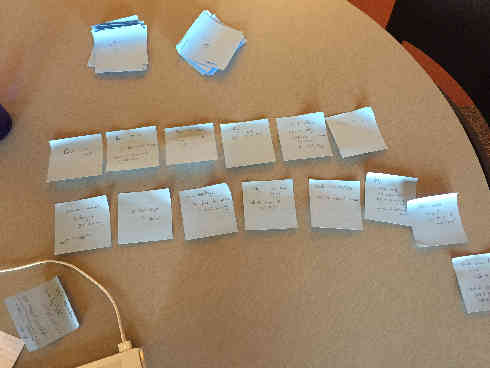
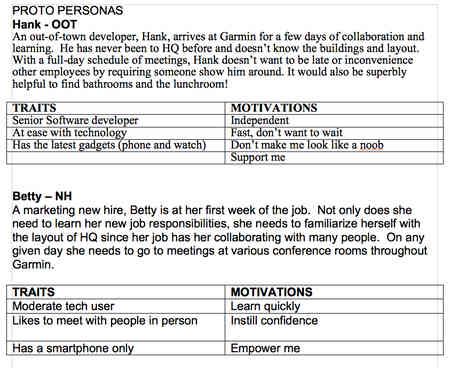
Interview notes/journey mapping, personas
While my coworkers and I are remote employees, I also believe new employees and interns would also benefit from a wayfinder solution. Through a HR contact, I learned that hundreds of new employees and hundreds of interns are hired at HQ each year. Unfortunately I wasn't able to get the numbers for how many remote workers visit due to a limitation in how remote employee visits are tracked. A new employee would be in the same boat as a remote worker, albeit that they would have the chance to more extensively learn the campus over time. A campus wayfinder would help support new employees as they become familiar with HQ.
Finally, HQ could be a support tool for existing employees on-site. With a large workforce in the thousands, it is common for Garmin workers to move to new offices/buildings, and collaborate with employees at different locations around campus. Finding new conference rooms or offices can be a daunting task because an employee may seldom visit unfamiliar buildings/floors outside of their normal work-day.
Having identified a problem, now I had a direction to pursue a solution. The company hackathon was only 1.5 days long. Enough time to test a new algorithm or simple API perhaps, but not enough for the ambitious project that I wanted to undertake. Two weeks before the event I started my research into the field of mobile wayfinding.
From a literature review of current indoor navigation research and competitive analysis, beacon technology and connectivity to smartphones emerged as a possible viable solution. Beacons can hold location specific data, are relatively cheap to buy, and are long-lasting with up to 2 years of use using Bluetooth Low energy. Businesses and educational campuses are beginning to utilize this tech to help with marketing of products as well as navigation. Some businesses are dedicated to solely setting up such systems (StickNFind, Meridian, Infsoft , eye dog).
Garmin's corporate DNA is built upon technology-based navigation; applying their expertise to this new area would not be a venture into a complete unknown.
To build an indoor navigation system, there would be numerous considerations to account for. One non-trivial task would be to define an information architecture for all locatable places/people on campus (bathrooms, meeting areas, offices, etc). For the purpose of HQ, I devised a simple IA that could be extended or reworked if necessary down the road.
Indoor navigation with a twist
One issue that arose while investigating mobile wayfinding is that to use current wayfinding apps, one has to have his/her phone out and visible at all times. What if the solution I proposed would allow an employee to navigate as inconspicuously as possible? Tech is a field where expertise is expected and striven for, and no one wants to appear to be a "noob".
If the wayfinder solution was based on visual guidance alone, this tool would be required to be visible to the navigator, and all others, all the time. The fact that the person is "new" or "lost" would be quite evident. Having the phone out and visible would also create a situation of divided attention - bad in busy, noisy areas where one needs to focus on walking. The navigator would also be unable to devote more attention to seeing someone she knew while en-route. Sole reliance on visual and audial feedback would be too limiting for those with visual/audio disabilities.
To combat these situations, I propose the use of haptic feedback as the main method of navigation. Imagine walking down the hallway and feeling a vibration on your wrist that signals a left turn. We can encode a small set of signals via custom haptic rhythms to guide people along their route. Visual and audial feedback are still available if desired, but the navigator wouldn't have to solely rely on them.
Both smartphones and smartwatches provide access to haptic feedback (especially the Apple watch with it's access to the Taptic Engine). A smart watch would be the ideal tool for use in haptic-based navigation since it is the least conspicuous. Haptic feedback on the wrist could signal a turn and a slight "glance" could provide a quick visual confirmation of the turn/direction if needed.
As an internal-use app for Garmin employees, I imagined HQ having hooks into numerous systems (personnel directory, logic for navigating, schedules, phone, email, etc). On the flip side of having this access, we would have to contend with constrains needed for security. HQ would require the navigator to have a Garmin email and be on the Garmin wi-fi network while using the app. If additional security measures were a concern because of the visual mapping of buildings, HQ could be designed to show only upcoming directions and distance rather than an augmented building layout.
At the beginning of the UI design, I wanted HQ to use the visual language and content organization that Garmin USA utilizes; thus saving on translations, artwork, and consistency of interaction. However after reviewing Garmin USA, I believe HQ presents its own unique taxonomy and content, requiring a different approach. Garmin USA, while able to get a person to a location, doesn't display location specific artwork or logos. HQ needs to be more personalized and tailored to Garmin and it's employees by making use of richer content (employee photos, statuses, department divisions, etc).